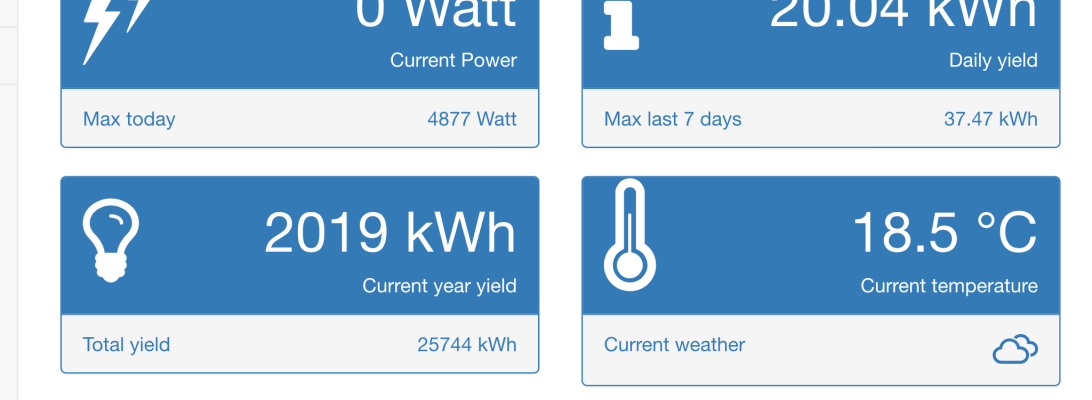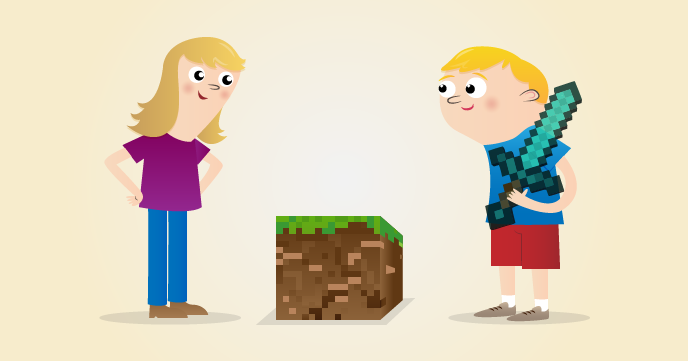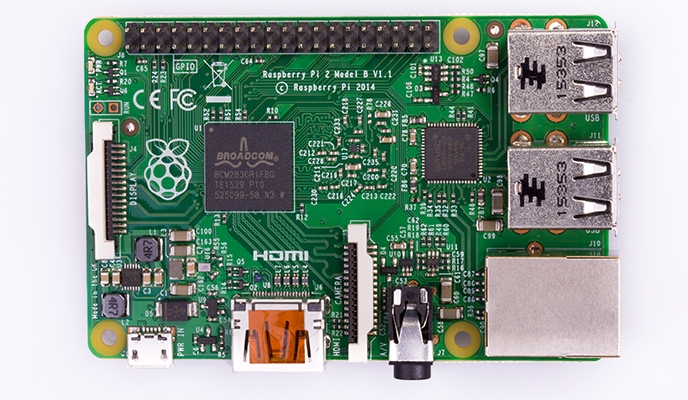Looking for a way to run WordPress on your Raspberry Pi? There are tons of tutorials covering a million different methods, but I’m always a fan of *eassssssssy* 😉
PressPi is a ready-to-go version of WordPress designed specifically to run on the Pi.
To quote their website, Press Pi is a…
Turn Key Raspberry Pi WordPress Server
World’s first flash-ready WP server for the RaspberryPi.
Meticulously tested and optimized for performance and ease of use, PressPi allows you to have a fully configured WordPress server up and running in just minutes.
Great for local development, testing and hosting live websites.
Where to Learn More
To learn more about PressPi, check out these resources:
Tutorials
- Everyday-Tech’s Tutorial on Setting Up PressPi (the tutorial covers setting up a new WP site on your Pi as well as how to install an existing site)
- The “official” Tutorials from PressPi
Mentions & Reviews
- On LifeHacker – “Seven Ready-Made Raspberry Pi Projects You Can Install in a Few Clicks“
- On MakeUseOf – “10 Raspberry Pi Disk Images You Can Install This Weekend“
Other Resources on the PressPI Official Site: